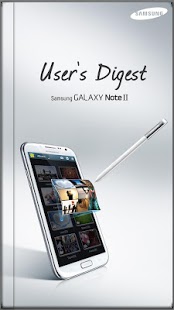GALAXY Note II User's Digest 1.0.1.1
Paid Version
Publisher Description
Note, this application is designed to work best on the Galaxy Note II.
But for using this application, please do not check Force GPU rendering in the Developer Options.
Are you a GALAXY Note II User?
If you want to use the Galaxy Note II more effectively, Download the free interactive “User’s Digest” to learn how to enjoy smart all the amazing features in your Samsung GALAXY Note II. This application aims to provide helpful instructions for a variety of Galaxy Note II functions and features.
Chapter 1. Basic Set Up
Chapter 2. Air View
Chapter 3. Popup Note
Chapter 4. Popup Video
Chapter 5. Multi Window
Chapter 6. Enhanced S Pen
Chapter 7. Easy Clip
Chapter 8. Quick Command
Chapter 9. Handwriting
Chapter 10. Enhanced S Note
Chapter 11. Quick Glance
Samsung, and its directors, employees, agents, representatives, suppliers, partners and content providers do not warrant the following list.
- The service will be secure or available at any particular time or location.
- Any defects or errors will be corrected.
- Any content or software available at or through the service is free of viruses or other harmful components.
- The results of using the service will meet your requirements.
- Your use of the application, service, content and add-to link is solely at your own risk.
- Some regions / countries do not allow limitations on implied warranties, so the above limitations may not apply to you.
About GALAXY Note II User's Digest
GALAXY Note II User's Digest is a paid app for Android published in the Other list of apps, part of Education.
The company that develops GALAXY Note II User's Digest is Samsung Mobile 2012 - UserGuide. The latest version released by its developer is 1.0.1.1. This app was rated by 1 users of our site and has an average rating of 3.0.
To install GALAXY Note II User's Digest on your Android device, just click the green Continue To App button above to start the installation process. The app is listed on our website since 2012-10-27 and was downloaded 27 times. We have already checked if the download link is safe, however for your own protection we recommend that you scan the downloaded app with your antivirus. Your antivirus may detect the GALAXY Note II User's Digest as malware as malware if the download link to kr.co.samsung.note_2 is broken.
How to install GALAXY Note II User's Digest on your Android device:
- Click on the Continue To App button on our website. This will redirect you to Google Play.
- Once the GALAXY Note II User's Digest is shown in the Google Play listing of your Android device, you can start its download and installation. Tap on the Install button located below the search bar and to the right of the app icon.
- A pop-up window with the permissions required by GALAXY Note II User's Digest will be shown. Click on Accept to continue the process.
- GALAXY Note II User's Digest will be downloaded onto your device, displaying a progress. Once the download completes, the installation will start and you'll get a notification after the installation is finished.